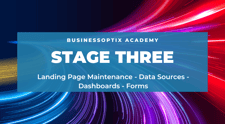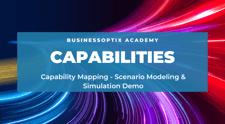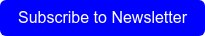Welcome to February 2023 edition of the BusinessOptix newsletter.
In this edition we’re starting with a few useful tips for documenting your processes in BusinessOptix.
- Use verb-noun syntax (DO something TO something) for activities, to keep the language simple and clear.
- Use master data to provide a single source of truth of data to connect models, giving accuracy and consistency.
- Use the variant feature instead of creating an additional model where this is a process variant.
- Use comments on models for collaborating with team members when editing or validating content.
- Use the verify feature, to ensure the completeness of your models.
- Use the review and approval workflow, to regularly review and update models to reflect any changes in the business.
We’ve chosen to share these tips so you will be able to more easily manage complex models and encourage collaboration and consistency across the business.
As always, we're here to help you improve and document your processes with ease so if you are curious about shortcuts or would like to share your own best practices within the community then please send to marketing@businessoptix.com.
Check out our blog>>
If you are curious about how using BusinessOptix can help support your organization to streamline the audit process, increase transparency, improve accountability, and minimize the risk of potential losses or damages then our latest blog is for you.
Would you like to stay informed on our latest blog postings? Subscribe today!
Academy Updates
Our learning team is continually adding useful courses and content to the BusinessOptix Academy.
New additions include a short course on Landing Page Maintenance and an overview video for Capability Mapping.
To contact support, please use: helpme@businessoptix.com
Product Updates
Quality Review: You can now use a workflow to manage the periodic quality review of your processes.
The quality review feature in BusinessOptix provides a regular opportunity to check and confirm that a process map is up to date and continues to be a correct representation of your business process.
To learn more, you can check out the release notes on the help pages, or go to the 'Enhancements & New Functions' course in the Academy.
BusinessOptix sends this newsletter to you so we can provide you with timely updates on the latest releases, academy updates and additional information you might find useful on your digital transformation journey. If you have any suggestions for information you would like to see in our newsletter, we welcome your input. Please email marketing@businessoptix.com with your newsletter content suggestions.
For support, please continue to use: helpme@businessoptix.com
For all other inquiries: operations@businessoptix.com